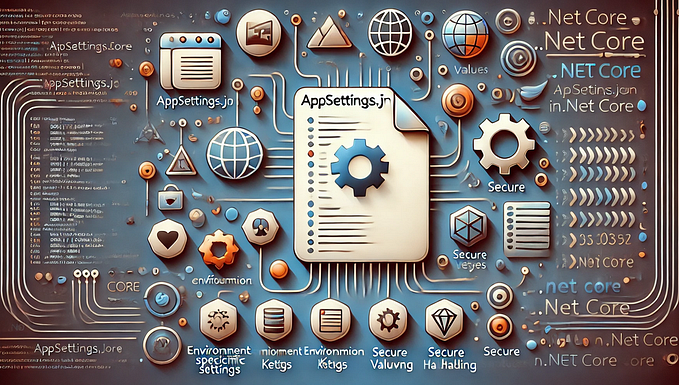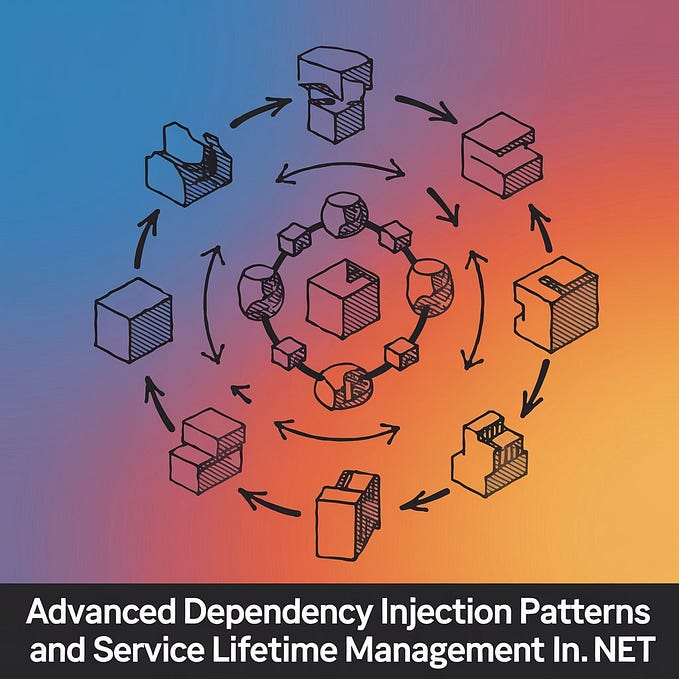Stop the Leak! How to Prevent Memory Leaks in .NET Applications
what memory leaks are, how they occur?
Hey there, fellow coder! 👋 Let’s talk about something that can quietly sabotage your application’s performance — memory leaks. Imagine this: Your app is running smoothly, users are happy, and suddenly, boom! It starts slowing down, crashing, or gobbling up memory like there’s no tomorrow. What happened? A sneaky memory leak might be the culprit.
But don’t worry! In this blog, we’ll explore what memory leaks are, how they occur, and most importantly, how to prevent them in your C# .NET applications. Let’s plug those leaks and keep your app sailing smoothly. 🚢💨
💡 First Things First: What Is a Memory Leak?
A memory leak happens when your application allocates memory but fails to release it when it’s no longer needed. Over time, this leftover memory clogs up the system, causing performance issues and, in the worst case, application crashes.
📌Explore more at: https://dotnet-fullstack-dev.blogspot.com/
🌟 Clapping would be appreciated! 🚀
🕵️♂️ How Do Memory Leaks Happen in .NET?
.NET has a fantastic garbage collector (GC) that automatically cleans up unused objects. So, you might think, “Memory leaks in .NET? Impossible!” But even with GC, memory leaks can occur if references to objects are unintentionally kept alive.
Here are some common culprits:
- Event Handlers: Forgetting to unsubscribe from events.
- Static References: Holding objects in static fields.
- Timers: Timers keeping objects alive.
- Long-Lived Collections: Collections that grow indefinitely.
- Interoperability: Unmanaged resources (e.g., file handles, database connections) not released properly.
🔍 Spotting Memory Leaks
Before we fix memory leaks, we need to spot them. Here’s how you can detect leaks:
- Performance Issues: Is your app slowing down over time?
- Increasing Memory Usage: Use tools like Task Manager or Process Explorer to monitor your app’s memory footprint.
- Profiling Tools: Use tools like dotMemory, Visual Studio Diagnostic Tools, or JetBrains Rider to identify leaked objects.
🛠️ Strategies to Prevent Memory Leaks
Let’s dive into some practical ways to prevent memory leaks in your .NET applications.
1. Unsubscribe from Event Handlers 🔌
When you subscribe to an event, the event publisher keeps a reference to the subscriber. If you forget to unsubscribe, the subscriber can’t be garbage collected.
What to Do:
Always unsubscribe from events when they’re no longer needed.
Example:
public class LeakyClass
{
public event EventHandler SomethingHappened;
public void OnSomethingHappened()
{
SomethingHappened?.Invoke(this, EventArgs.Empty);
}
~LeakyClass()
{
Console.WriteLine("Destructor called.");
}
}
public void CleanUp()
{
var leaky = new LeakyClass();
leaky.SomethingHappened += (s, e) => Console.WriteLine("Event fired.");
leaky = null; // Memory leak here unless you unsubscribe!
}Fix it:
leaky.SomethingHappened -= HandlerMethod; // Unsubscribe properly2. Dispose of Unmanaged Resources 🗑️
When dealing with resources like file streams, database connections, or native handles, you must release them explicitly.
What to Do:
Use the IDisposable interface and implement the Dispose pattern.
Example:
public class ResourceHolder : IDisposable
{
private FileStream _fileStream;
public ResourceHolder(string fileName)
{
_fileStream = new FileStream(fileName, FileMode.OpenOrCreate);
}
public void Dispose()
{
_fileStream?.Dispose();
Console.WriteLine("FileStream disposed.");
}
}Even better, use a using block for automatic disposal:
using (var resource = new ResourceHolder("data.txt"))
{
// Use resource
} // Automatically disposed here3. Avoid Static References 🛑
Static fields can hold objects in memory for the entire application lifecycle, even if they’re no longer needed.
What to Do:
- Minimize the use of static fields.
- Use weak references where appropriate.
Example:
public static class StaticCache
{
public static List<string> Data = new List<string>(); // Risk of memory leak
}Fix it:
public class WeakCache
{
private readonly WeakReference<List<string>> _data = new WeakReference<List<string>>(new List<string>());
public List<string> GetData()
{
return _data.TryGetTarget(out var data) ? data : new List<string>();
}
}4. Manage Timers Carefully ⏱️
Timers in .NET can prevent objects from being collected because they hold strong references.
What to Do:
Dispose of timers explicitly when they’re no longer needed.
Example:
var timer = new System.Timers.Timer(1000);
timer.Elapsed += (s, e) => Console.WriteLine("Tick...");
timer.Start();
// Fix by disposing
timer.Dispose();5. Watch Out for Large Collections 📚
Collections that grow without bounds can cause memory issues, especially if they hold references to other objects.
What to Do:
- Use bounded collections (e.g.,
ConcurrentQueuewith a size limit). - Remove items when they’re no longer needed.
Example:
var cache = new Dictionary<int, string>();
for (int i = 0; i < 1000000; i++)
{
cache[i] = $"Value {i}";
}
// Fix it:
cache.Clear(); // Remove unnecessary items🧰 Tools to Keep Memory Leaks at Bay
Here are some tools to monitor and debug memory leaks:
- dotMemory: Profile and analyze memory usage.
- Visual Studio Diagnostic Tools: Built-in tools to track memory and object lifetimes.
- PerfView: A free performance analysis tool from Microsoft.
Wrapping It Up 🎉
Preventing memory leaks in C# isn’t just about writing clean code — it’s about understanding how .NET manages memory and leveraging its tools effectively. By following best practices like unsubscribing from events, disposing of resources, and avoiding static traps, you can build robust, high-performing applications.
So, next time you code, remember: A leak-free app is a happy app! 😊 Have you dealt with memory leaks before? Share your experiences in the comments! Let’s learn together. 🚀